ON 7/27/2010
 How to Install iTunes on Ubuntu Linux: If you are new to Linux and have been using iTunes for managing your iPod, iPhone, or iPad, you may find it frustrating that there is still no native support for iTunes on Linux.If you only have an iPod, you may try first any of the iTunes replacements that we have featured here. However, if iTunes is really a necessity and that you can't live without it, there is a simple way to install it on Linux.
How to Install iTunes on Ubuntu Linux: If you are new to Linux and have been using iTunes for managing your iPod, iPhone, or iPad, you may find it frustrating that there is still no native support for iTunes on Linux.If you only have an iPod, you may try first any of the iTunes replacements that we have featured here. However, if iTunes is really a necessity and that you can't live without it, there is a simple way to install it on Linux.
* How to Install Microsoft Office on Ubuntu Linux
* How to Install Adobe Photoshop on Ubuntu Linux
$ sudo apt-get install ubuntu-restricted-extras
$ chmod +x iTunesSetup.exe 

Here is a screenshot of the mega-bloated iTunes running on my Ubuntu 10.04 desktop: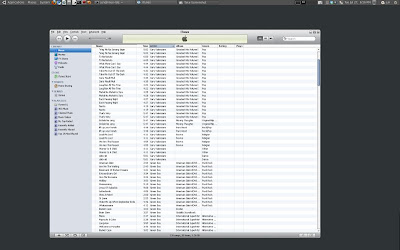
Monday, August 9, 2010
How to Install iTunes on Ubuntu Linux
We will once again use Wine, a compatibility layer for installing Windows application on Linux. To properly install Wine on Ubuntu Linux, you may refer to any of the following posts:
After installing Wine, make sure you have “ubuntu-restricted-extras” package installed so that iTunes can play MP3 and ACC files. You can quickly download and install it using this command:
Next, download iTunes HERE. Take note, the 64-bit version of iTunes is not yet supported.After you have completed downloading iTunes, navigate to your download folder and make it executable:
Now you can install iTunes using Wine by right-clicking on the iTunes installer, and then click the “Open With Wine Windows Program Loader” option. After it, the iTunes installation window should appear:
Install iTunes the way you install it on Windows. The installer may freeze a bit during installation but don't worry and just let it finish. Here is a screenshot of a successful installation of iTunes on Ubuntu Linux:
iTunes may also freeze or crash the first time you launch it. Perhaps the best way to solve this issue is to restart your system. After restarting, you can open iTunes once again by going to Applications --> Wine --> Programs --> iTunes.
I'm quite surprise that iTunes is running rather well on Ubuntu Linux. Although not as fast as using it inside Windows, I would say that it is still very usable under Linux.
Subscribe to:
Post Comments (Atom)











No comments:
Post a Comment